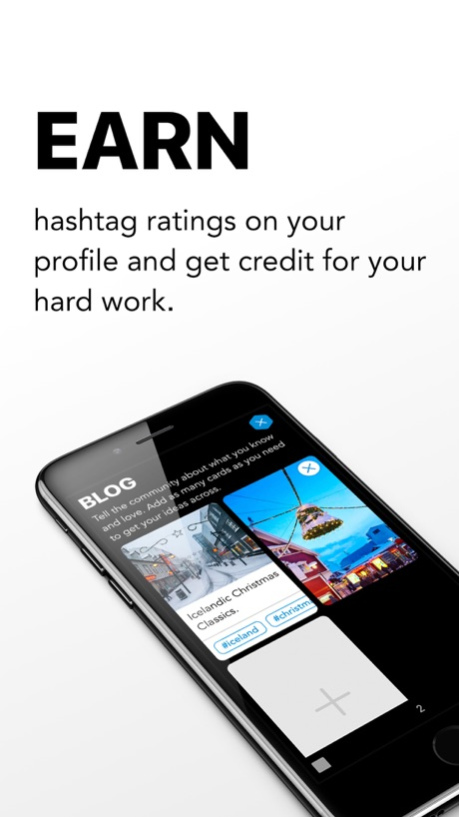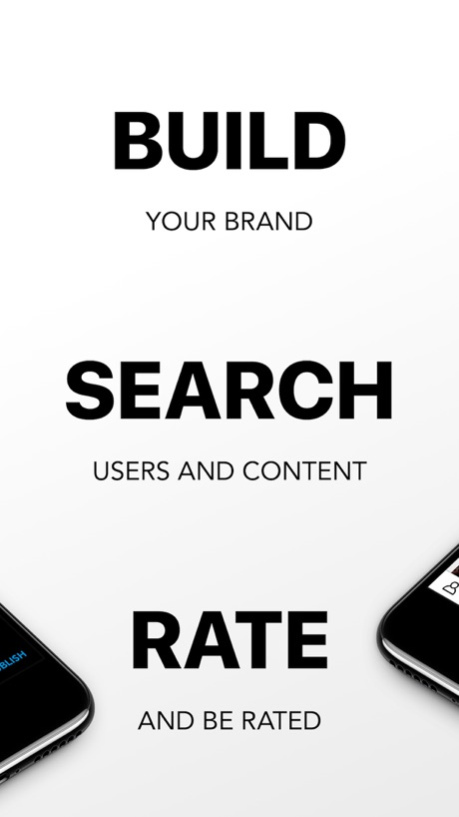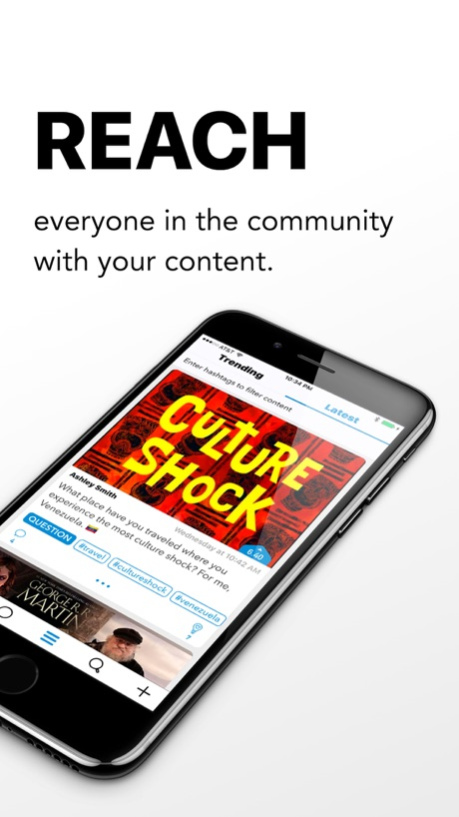Cube - your mobile blog 1.1
Free Version
Publisher Description
Cube is where people blog, ask and poll the community about what they know well and what they're interested in.
• Blog your interests, Ask questions, Poll the community,
• Build hashtag ratings that connect to your profile,
• Become top-rated in any hashtag,
• Up-vote and down-vote content,
• Build a personal brand,
• Connect with users who share your interests.
BLOGGING IS SHARING YOUR INTERESTS - EVERYONE CAN BE A BLOGGER ON CUBE!
We'd love to hear any and all feedback you have so we can continue to make Cube work the way you want it to!
info@cube-innovations.com
Feb 20, 2017
Version 1.1
This app has been updated by Apple to display the Apple Watch app icon.
After a short break, we’re back with a crucial update to solve some nagging issues and make a few improvements and under-the-hood tweaks. Included in this release are:
- fixed an issue causing some users to lose their progress when leaving Cube,
- cleaned up how blog posts with no additional cards look,
- made a few other fixes and improvements.
Your feedback makes Cube better, so keep it coming and thanks for being valuable members of the community!
About Cube - your mobile blog
Cube - your mobile blog is a free app for iOS published in the Chat & Instant Messaging list of apps, part of Communications.
The company that develops Cube - your mobile blog is Cube Innovations Inc.. The latest version released by its developer is 1.1.
To install Cube - your mobile blog on your iOS device, just click the green Continue To App button above to start the installation process. The app is listed on our website since 2017-02-20 and was downloaded 2 times. We have already checked if the download link is safe, however for your own protection we recommend that you scan the downloaded app with your antivirus. Your antivirus may detect the Cube - your mobile blog as malware if the download link is broken.
How to install Cube - your mobile blog on your iOS device:
- Click on the Continue To App button on our website. This will redirect you to the App Store.
- Once the Cube - your mobile blog is shown in the iTunes listing of your iOS device, you can start its download and installation. Tap on the GET button to the right of the app to start downloading it.
- If you are not logged-in the iOS appstore app, you'll be prompted for your your Apple ID and/or password.
- After Cube - your mobile blog is downloaded, you'll see an INSTALL button to the right. Tap on it to start the actual installation of the iOS app.
- Once installation is finished you can tap on the OPEN button to start it. Its icon will also be added to your device home screen.